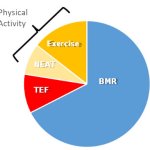How do I automatically upload my Stages Link files to TrainingPeaks?
Stages Link can automatically push files to TrainingPeaks in order to eliminate the need to upload to multiple sites. To enable this feature:
- Click on your name in the top right corner
- Go to: Account > Connections > Outgoing: Training Peaks > Connect
- Log in to Training Peaks (if not currently logged in)
- Select Allow
All new files will automatically be sent over after they have been uploaded and processed by Link.
Recent Posts

 g, and becoming fit.
g, and becoming fit.